Common Query Parameters
These query parameters can be found in most query forms. Query parameters are organized into collapsible sections inside query forms. To expand/collapse a section click the dark-grey section header.
Search by
Control search domain of queries/analyses.
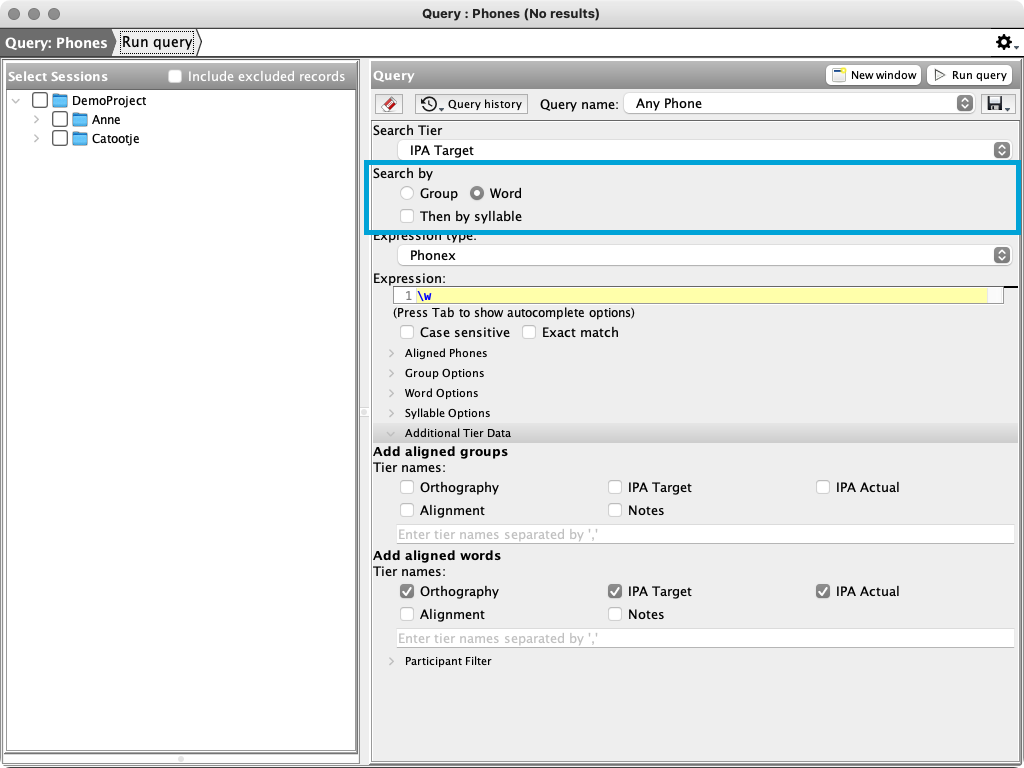
The Search by options appear at the beginning of most query/analysis forms and provide a way to choose the domain of a query. By default most queries will search by Word allowing access to Word Options. If the tiers being queried are IPA tiers then by syllable will also be available which will allow access to Syllable Options if selected. The Search by settings may also be controlled using the search by word and search by syllable checkboxes under Word Options and Syllable Options respectively.
Group Options
Limit the results based on position or an expression defining the word group.
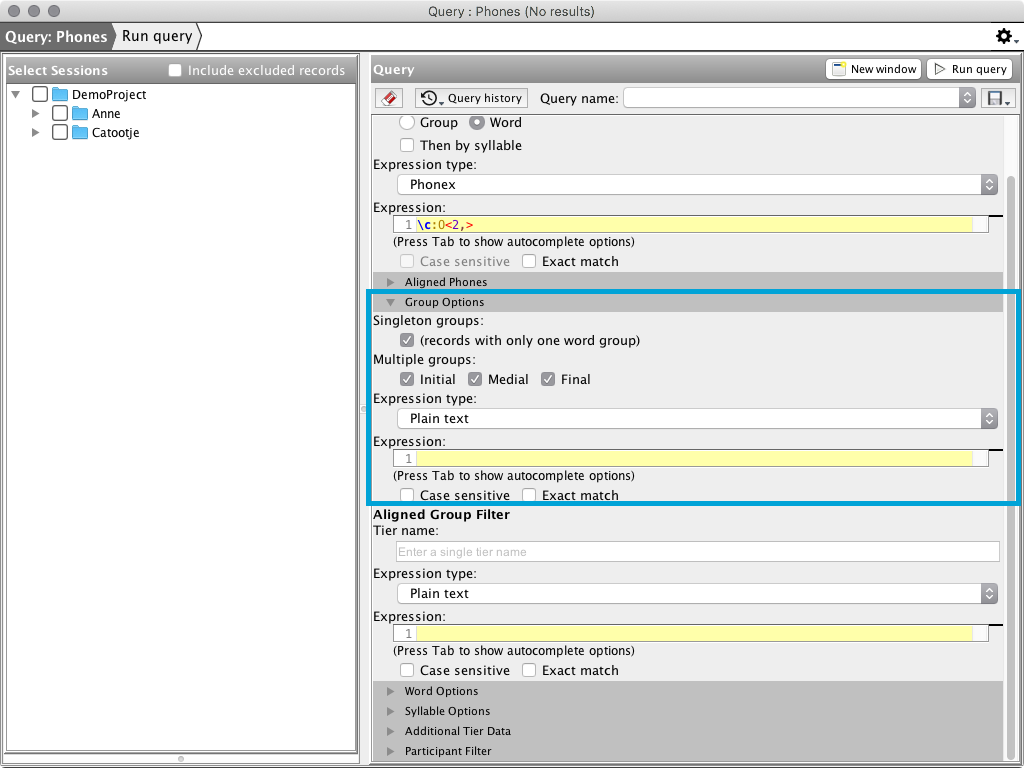
-
Open the Group Filter panel by clicking on its title bar.
-
To filter by group position, select the group positions you would like to search (i.e. singleton, initial, medial and/or final groups).
-
To filter by content, choose an Expression Type using the context menu.
-
Enter the expression you would like to search for in the Expression field.
Note:A filter can be used to exclude results based on an expression defining the word group, depending on the filter expression. For example, you can use the following regular expression (wherePATTERNis the pattern you wish to exclude):^(?:(?!PATTERN).)*$ -
Choose whether or not your query should be Case sensitive and/or an Exact match using the check boxes.
Note:Case sensitive is not applicable to Phonex, Stress pattern, or CGV pattern expressions.
Aligned Group Filter
You may also limit the results based on an expression defining an aligned word group in another tier.
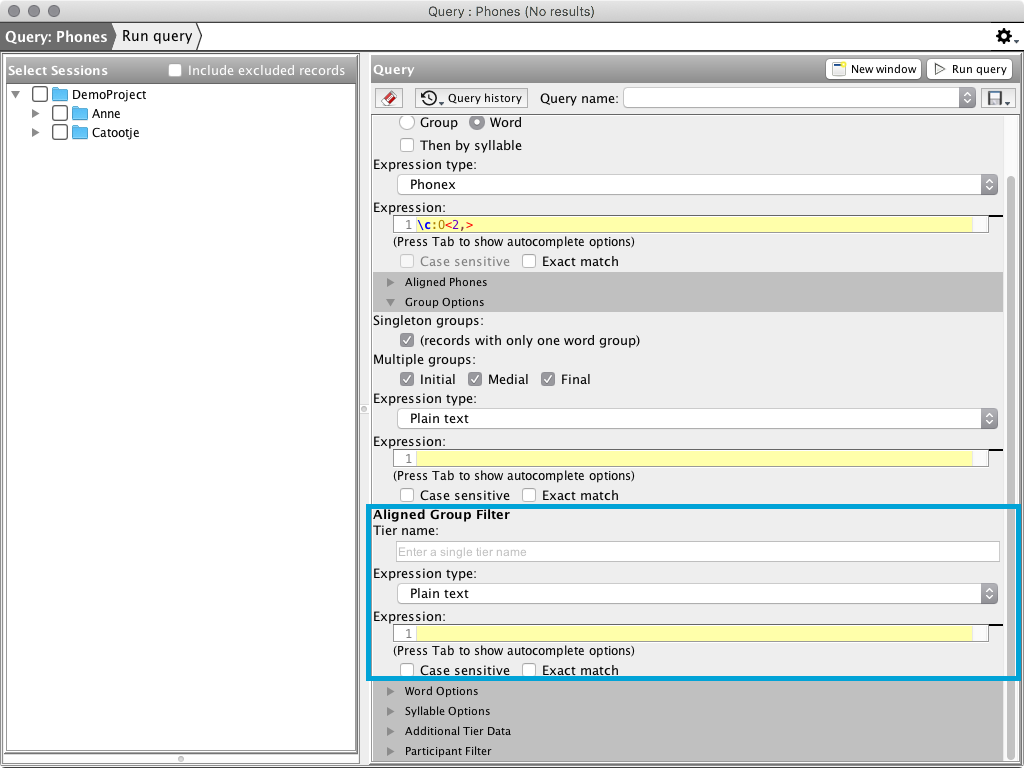
-
Enter the name of the filter tier in the Tier name field.
-
Choose an Expression Type using the context menu.
-
Enter the expression you would like to filter with in the Expression field.
-
Choose whether or not your query should be Case sensitive and/or an Exact match using the check boxes.
Note:Case sensitive is not applicable to Phonex, Stress pattern, or CGV pattern expressions.
Word Options
Limit the results based on position or an expression defining the word.
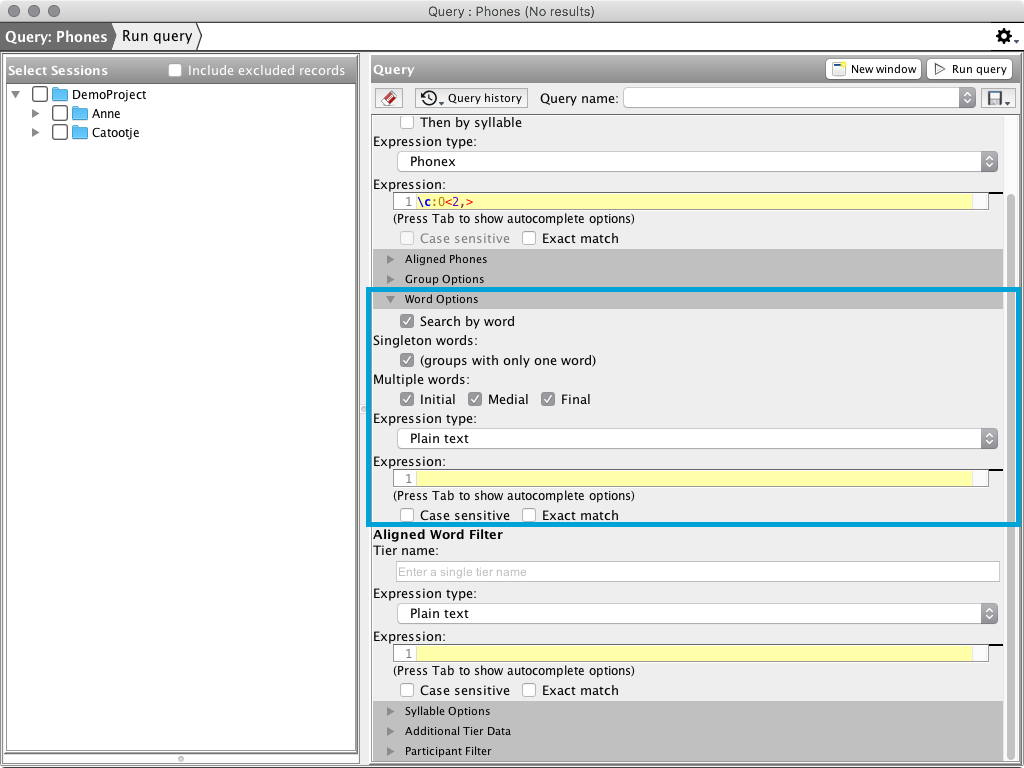
-
Open the Word Filter panel by clicking on its title bar.
-
Select the Search by word check box.
-
To filter by word position, select the word positions you would like to search (i.e. singleton words; or initial, medial and/or final words in groups with multiple words).
-
To filter by content, choose an Expression Type using the context menu.
-
Enter the expression you would like to search for in the Expression field.
Note:A filter can be used to exclude results based on an expression defining the word group, depending on the filter expression. For example, you can use the following regular expression (wherePATTERNis the pattern you wish to exclude):^(?:(?!PATTERN).)*$ -
Choose whether or not your query should be Case sensitive and/or an Exact match using the check boxes.
Note:Case sensitive is not applicable to Phonex, Stress pattern, or CGV pattern expressions.
Aligned Word Filter
You may also limit the results based on an expression defining an aligned word in another tier.
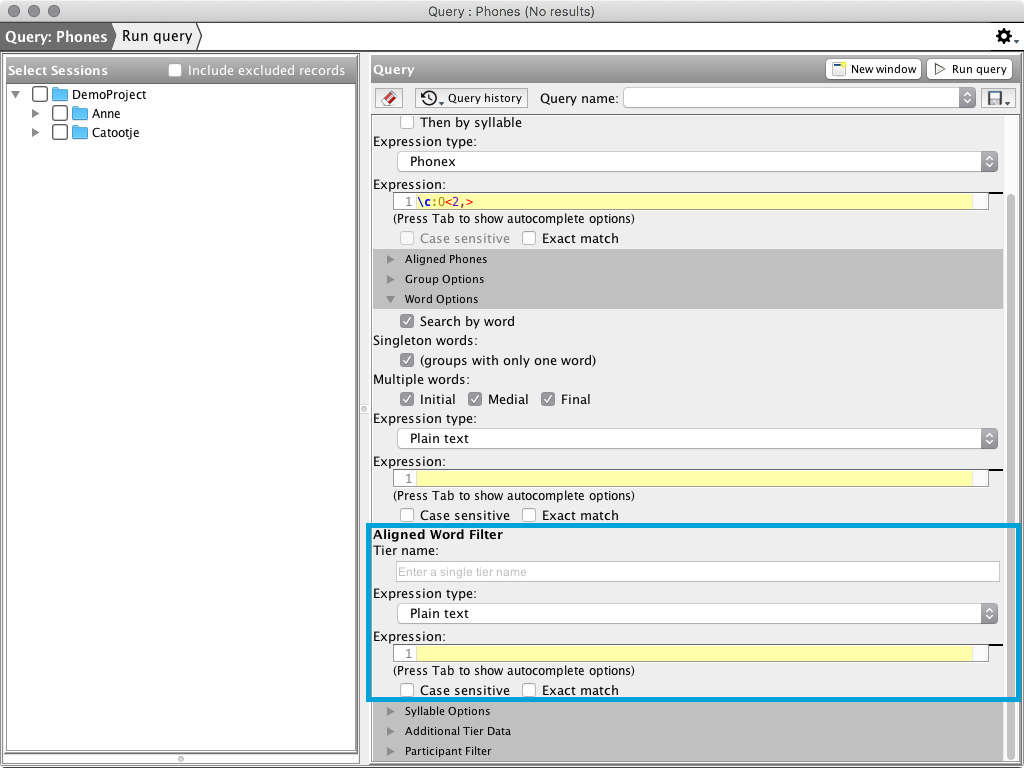
-
Enter the name of the filter tier in the Tier name field.
-
Choose an Expression Type using the context menu.
-
Enter the expression you would like to filter with in the Expression field.
-
Choose whether or not your query should be Case sensitive and/or an Exact match using the check boxes.
Note:Case sensitive is not applicable to Phonex, Stress pattern, or CGV pattern expressions.
Syllable Options
Limit the results based on position or an expression defining the syllable.
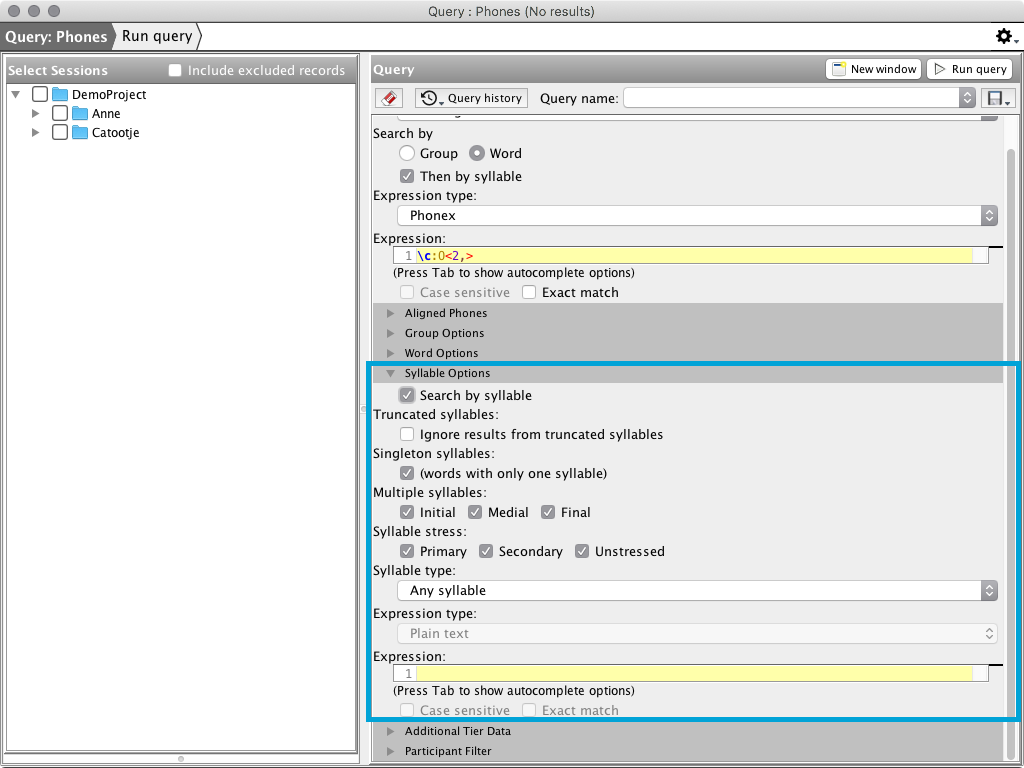
-
Open the Syllable Filter panel by clicking on its title bar.
-
Select the Search by syllable check box.
-
Choose whether to Ignore results from truncated syllables by selecting or deselecting the check box.
-
To filter by syllable position, select the syllable positions you would like to search (i.e. singleton syllables; or initial, medial and/or final syllables in words with multiple syllables).
-
To filter by syllable stress type, select the stress types you would like to search (i.e. primary stress, secondary stress, or unstressed syllables).
-
To filter by content, choose an Expression Type using the context menu.
-
Enter the expression you would like to search for in the Expression field.
Note:A filter can be used to exclude results based on an expression defining the word group, depending on the filter expression. For example, you can use the following regular expression (wherePATTERNis the pattern you wish to exclude):^(?:(?!PATTERN).)*$ -
Choose whether or not your query should be Case sensitive and/or an Exact match using the check boxes.
Note:Case sensitive is not applicable to Phonex, Stress pattern, or CGV pattern expressions.
Additional Tier Data
Include data from additional tiers with the result.
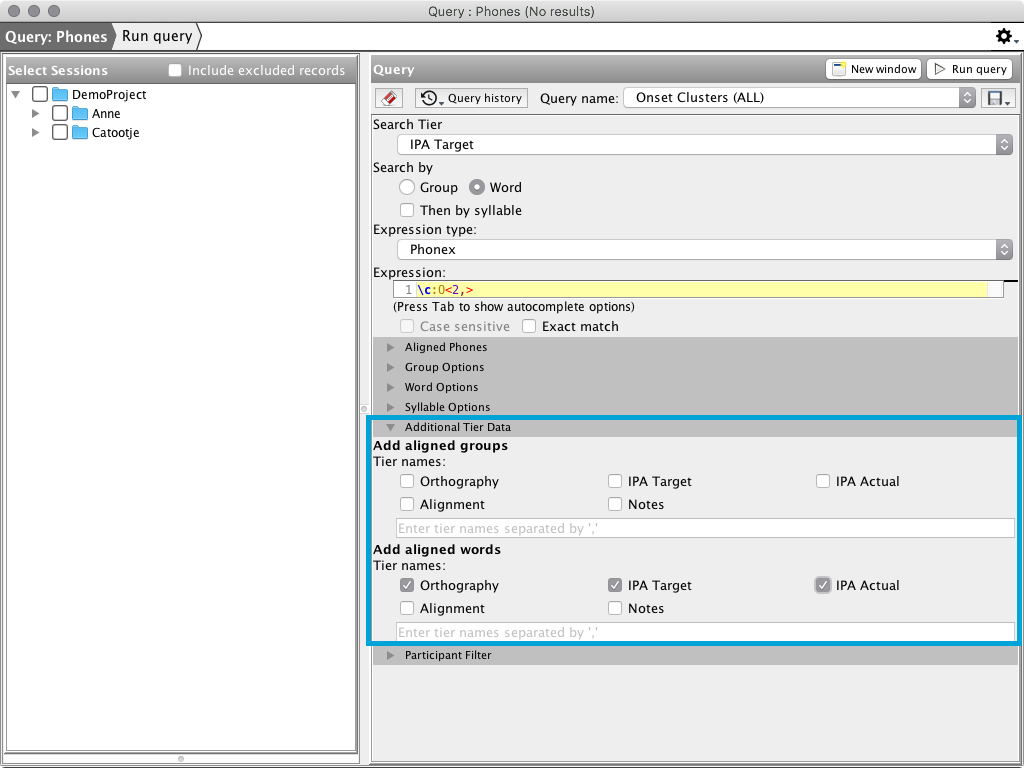
Data in tiers aligned with the primary query object may be included with the result. Use the provided checkboxes to include data from default tiers or use the text field to provide a comma-separated list of user-defined tiers. When Group is selected under the Search By options, use the Add aligned groups section, when Word is selected the Add aligned words section will also be available. The selected tier data will be displayed as either 'Tier Name (Group)' or 'Tier Name (Word)' in report tables.
Target Syllabification- IPA Target including syllable constituent labels (e.g., c:O for a c which is an onset)Actual Syllabification- IPA Actual including syllable constituent labelsTarget CV- IPA Target covered using C for consonants and V for vowelsActual CV- IPA Actual covered using C for consonants and V for vowelsTarget Stress- IPA Target syllables covered using 1 for primary stress, 2 for secondary stress and U for unstressedActual Stress- IPA Actual syllables covered using 1 for primary stress, 2 for secondary stress and U for unstressed
Participant Filter
Limit the results based on participant information.
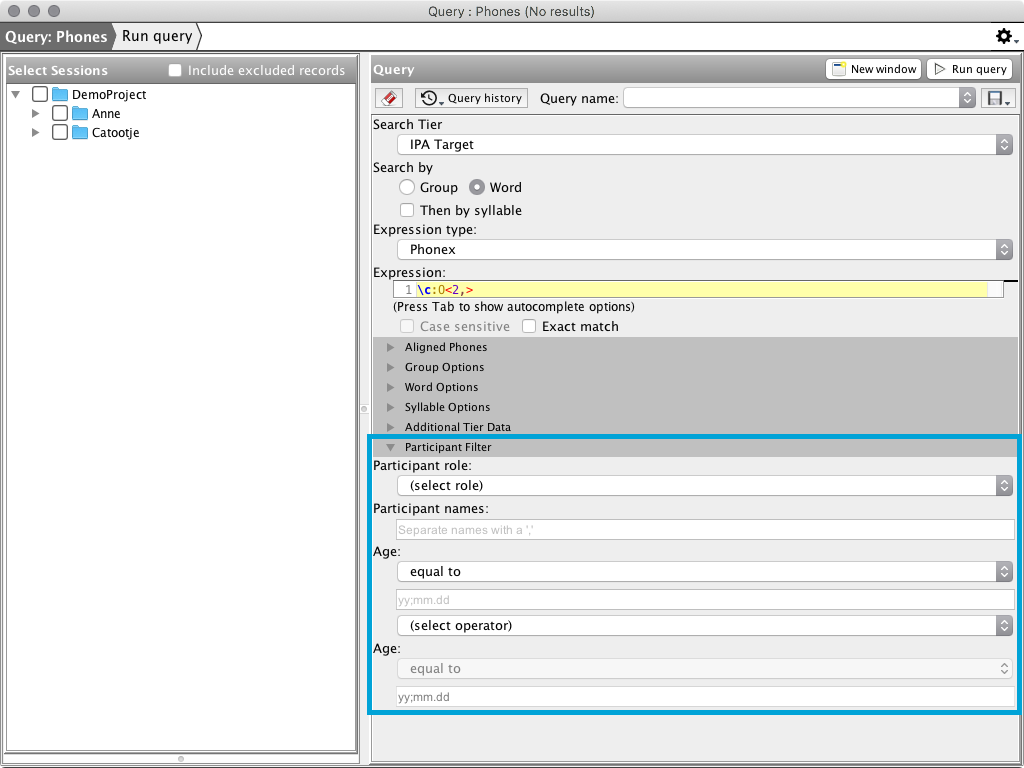
-
- To filter by participant names, enter one or more names in the Participant names field, separated by comma if applicable.
- To filter by age, use the context menu to select equal to, less than, or greater than and enter a name in the first Age field (using the format yy;mm.dd).
- To filter using an age range, select an operator using the context menu, and specify the relevant options and age in the second Age field.
Diacritic Options
Ignore diacritics when comparing IPA transcripts.
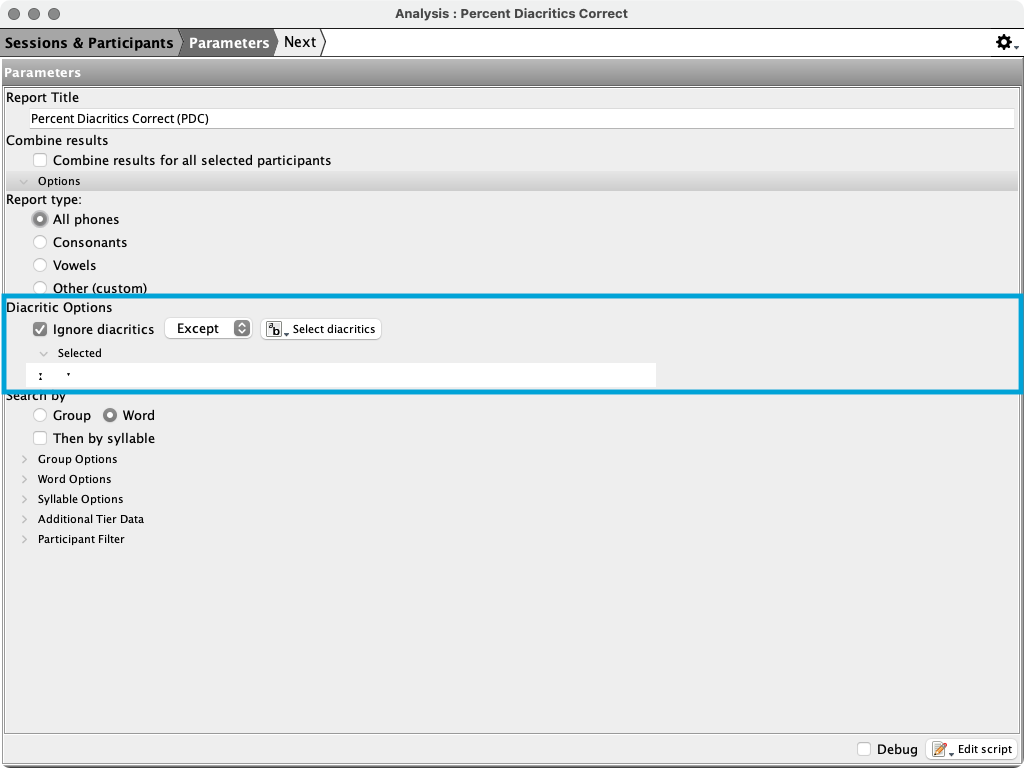
Use the checkbox to enable ignoring diacritics when comparing IPA transcripts. There are two modes to ignore diacritics: only or except. For example, you may choose to ignore 'only' a paticular set of diacritics, or 'except' a set of selected diacritics. To select diacritics, click the 'select diacritics' button; a popup IPA map will appear allowing you to make the selection.
In some forms the verb 'ignore' may be replaced by 'strip' to indicate the information will be removed from the affected data.
